Try to use your ATM cards and your ATMs from the same bank, Otherwise some services may not be available if your card and ATM don't match.
Watch Video Must ...
video created by Rai Xafar
There are few steps to withdrawal cash from ATM:
Step 1 : Insert Card
Insert Card
ATM cards comes in two types — debit cards and credit cards. Debit cards are mostly used in ATMs, and it offers you to withdrawal cash which you have in your savings account. Vise versa, from credit card, you could credit money from your account.
But in today’s topic we will discourse about the process of withdrawal money from ATM through your card.
Now first insert your ATM card in the ATM machine.(you may see a blinking green light in the machine, where you have to put your card.) please mind to insert your card as the picture shows; otherwise the machine could not be able to read your card.
Step 2 : Select your language
This is the most easiest task to do I think. Select the language you like.Step 3 : Enter your PIN
Enter your pin
Now come the most important part. Use Keypad to enter your 4 digit pin.
Please make sure some things before you enter your pin
- There is no camera or any person who can see your pin number
- Always make sure that the pin is entering by you is the same pin of that ATM card(otherwise the card could be locked)
Step 4 : Transaction Type
Transaction type
You can see now many types of options like Withdraw Money, Deposit Money, Balance Enquiry, Bill Pay etc. For withdrawal cash you have to chose Withdraw Money option.
Step 5 : Account Type
ATM screen will show various types of account. Select your account type that may be saving or current etc.Step 6 : Enter Amount
Enter Amount
It is also a easy task. Chose the amount you want to withdrawal. But make sure that the amount you are entering is not more than your main balance.And press correct option.
Step 7 : Take Your Money
Take your money
Now comes the most interesting part. The money comes from the cash dispenser machine. Take your money before 30 second.
Take receipt
Then a question would appear on the and ask you would like to take a receipt. Press yes to proof that you withdrew money and check the balance.
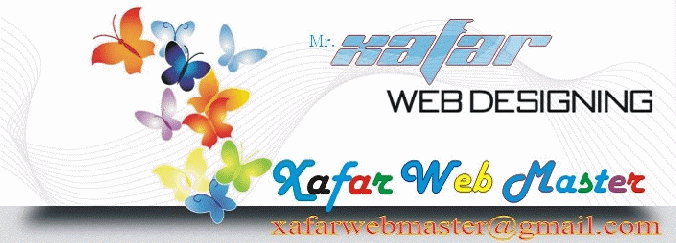
So interested in information and technology Guys Join Us and invite Your Friends
to lean Basics of Computer, information, about Hardwere, softwere, parts of computer, internet, internet tips and tricks, web Designing, how to make web sites, promote web sites, social network, tricks, facebook, facebook auto comments, facebook bot, twitter, etc

No comments:
Post a Comment