Facebook offers all its users the ability to backup their photos, videos, and text.
- Click Account and go to Account Settings.
- Click the Learn more option next to Download Your Information.
- Click the Download button.
- You will then be prompted with a message indicating that it takes some time to collect all your information. Once that information is ready for download you'll be sent an e-mail with a link to a compressed .zip file containing all your personal information.

Bonus Tip: You can also setup an IFTTT recipe to automatically backup any photo you've been tagged in on Facebook.
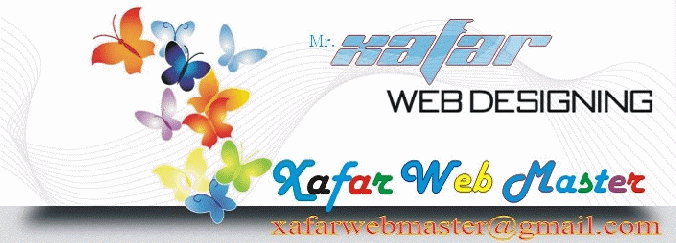
So interested in information and technology Guys Join Us and invite Your Friends
to
lean Basics of Computer, information, about Hardwere, softwere, parts
of computer, internet, internet tips and tricks, web Designing, how to
make web sites, promote web sites, social network, tricks, facebook,
facebook auto comments, facebook bot, twitter, etc

No comments:
Post a Comment